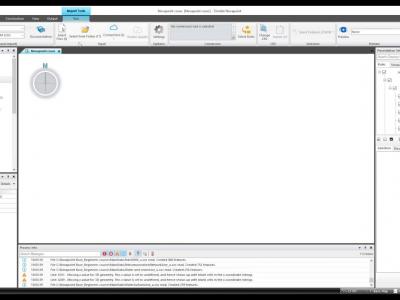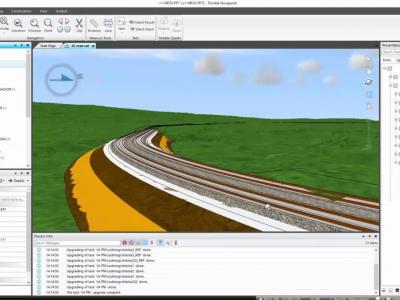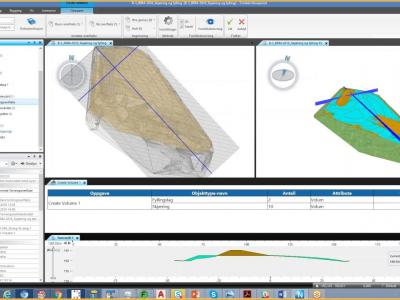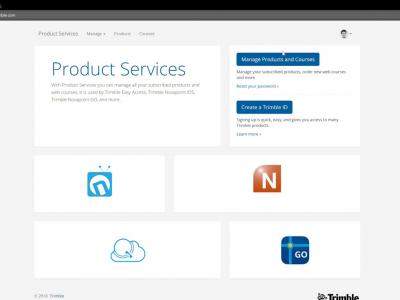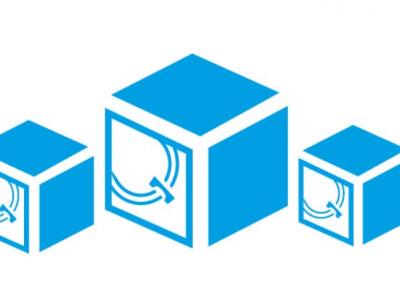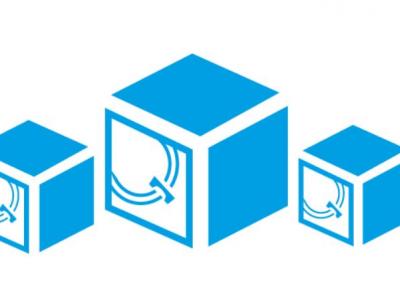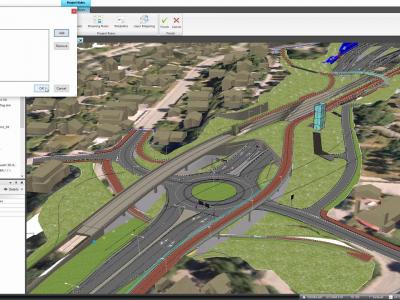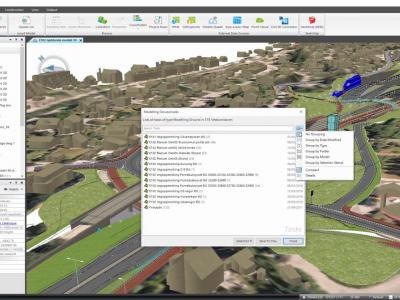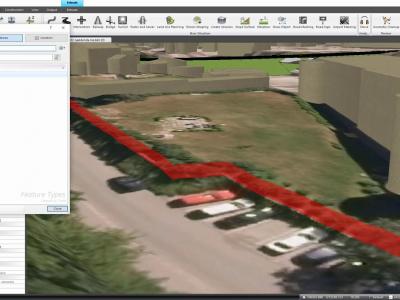Trimble Novapoint Base 21
Import all files from a spesific folder in Novapoint Base
Import all files from a spesific folder. This is especially interesting to combine with the re-import automation. New feature in Novapoint 21 FP4. Read more about new features in Novapoint 21 and Quadri 3
New upgrade tool
When upgrading from Novapoint 20 to 21, we have added a new tool that automates this: Road, Railway and Utilities tasks may be selected and converted, including all the dependent alignment tasks. This is a new tool in version 21 FP 4.
Volume between surfaces
We have now moved the volume calculation between surfaces to Novapoint Base. The function has been completely rebuilt from ground up, and is now ready for the future. Solids may be created as part of the result. You will find it under the Modelling tab.
Trimble ID replaces Vianova ID
Vianova ID will from version 21 be replaced by Trimble ID. If you use Novapoint Infrastructure Design Suite you will be routed to a process for migration to Trimble ID. This happens the first time you log on. This will prepare for smoother integration to Trimble products.
Feature Catalogue - General
In general, we reduce the number of feature types and increase the use of properties. This is in line with, for example, buildingSMART and IFC. All feature type definitions are extended with attributes for registering which application created them, and which discipline it belongs to.
Feature Catalogue - Supports network connection
All feature type definitions have been updated with properties for network location.
Copy/paste conversion rules from one task to another
Conversion rules on a tasks can easily be reused through copy and paste functionality.
Project Rules
We introduce the possibility to add conversion & presentation rules, task templates and layer mapping to a project, so that it can be shared through Trimble Quadri. All places where users select conversion rules, presentation rules, etc. will also allow project rules to be selected.
Explore tasks of a given type
With all tasks in the process tree can sometimes become enourmous and unwealdy. To get a clear overview you can now isolate tasks of a given type using a filter and list them in a separate dialogue.
Dynamic Query - Global filter and Feature Type filter
There are a new functions in dynamic query worth mentioning: users can now make both Global filter and Feature Type filter on Generic attribute/Named values. This will make it easier to get/collect/classify features by querying property information.